How to Format Your Resume for ATS Systems (Application Tracking Systems) Online
 The landscape of job searching is constantly evolving, requiring you to keep up with the latest trends. Falling behind is a definite red flag for recruiters and potential employers.
The landscape of job searching is constantly evolving, requiring you to keep up with the latest trends. Falling behind is a definite red flag for recruiters and potential employers.
In today's fiercely competitive job market, the Applicant Tracking System (ATS) can pose a significant challenge if you're unfamiliar with its workings. However, once you grasp the rules, the application process becomes effortless. So, let's dive in and get started!

What is an Application Tracking System (ATS)?
ATS, or Applicant Tracking System, is a valuable tool for companies of all sizes, saving time and effort in the hiring process. It streamlines the initial screening of resumes even before they reach human reviewers. The ATS scans, analyzes, and organizes all incoming applications, effectively filtering out unqualified candidates. It evaluates and ranks applicants based on their qualifications and job descriptions.
The landscape of job applications has undergone a significant transformation. A staggering 99% of Fortune 500 companies have embraced ATS software as part of their recruitment process, and an increasing number of small and medium-sized enterprises are following suit. If you have submitted your resume online through a form or portal, chances are it has already undergone scrutiny by an ATS.

Instead of relying solely on ATS submissions, consider sending your resume directly to the prospective employer via email. This approach allows you to customize your resume template and include a cover letter to introduce yourself.
Wondering how to go about it?
Networking is key! Utilize your LinkedIn connections, reach out to the company, and inquire about a direct email address and the name of the recipient (double-check the spelling). You can even make a visit to the company if possible. Having an internal contact will always give you an advantage over submitting through ATS software.
If ATS submission is your only option, don't worry. There are effective strategies to ensure your resume stands out. With a few simple steps, you can easily position your resume at the top of the pile.

Insider Applicant Tracking System Tips
1) Starting Your Resume
Craft an applicant tracking system (ATS)-optimized resume using word processing applications such as Microsoft Word, Apple Pages, or Google Docs.
For individuals who may not be proficient in computer skills, begin by utilizing a downloadable ATS-friendly resume template. While numerous choices are available on the internet, ensure that they adhere to the following guidelines.
Need help getting your resume noticed? Try these great ATS resume designs.
2) The RIGHT Resume File Types
Please carefully review the instructions for submitting your resume application. In many cases, systems are unable to read file formats such as JPG. It is advisable to use Microsoft Word or PDF formats, as they are typically accepted standards. PDF format ensures that your information remains intact, while Microsoft Word files are generally more accurately parsed by application tracking systems.
PRO TIP: If you do not have Microsoft Word, use Google Docs or Apple Pages. They are free to download. You can also download a trial membership for free of Microsoft Word. You can “save as” or “export” your files into Word or PDF formatting.
3) How Make Keywords Matter
Incorporate keywords and phrases within the content of your resume rather than simply listing them. Pay attention to the job posting's hard skills requirements and try to align them with your own skillset. Hard skills refer to the abilities you have gained through learning, such as specific software proficiency, technical skills, methodologies, programming languages, and licenses.
4) Customize Each Resume for Each Job Application
It is essential to avoid this common mistake. It is crucial that you create a new resume for each application, or at the very least, modify it accordingly. Wondering how to accomplish this? The key is to incorporate specific keywords and relevant phrases from each job description. A generic resume will fall short when it comes to the ATS software and the expectations of the hiring company.

5) Make No Mistake
Misspelled words are not recognized by ATS systems, and even if a mistake manages to pass the initial screening, it is highly unlikely to go unnoticed during human review.

6) No Shortcuts
Allow yourself ample time to craft an outstanding resume. Employing shortcuts such as copying and pasting hidden keywords in white font will be promptly detected by application tracking systems, making them visible to recipients in the same color. Additionally, inundating your resume with excessive keywords will only serve to frustrate the hiring staff or recruiter.
7) The Technical Side
ATS (Application Tracking Systems) can comprehend only fundamental information when reading resumes in a linear, left-to-right manner. Avoid incorporating the following elements that could render your resume unreadable:
- Columns
- Tables
- Text boxes
- Logos
- Images
- Background colors
- Profile pictures
- Headers and footers
- Hyperlinks
- Fancy fonts (or at least uncommon ones)
8) ATS Resume Do’s
- Bold your fonts
- Italics
- Underline
- Font colors (colors should not be used for understanding your resume)
- Basic bullets (circle or square will do)

Extra Professional ATS Tips
- No special characters or accented words
- Your name should not include any punctuation like -- () / - ,
- Using columns will confuse ATS, as the software reads from left to right.
- Avoid text boxes, columns, and tables
- Use a simple standard font: Arial, Avenir, Tahoma, Georgia, Times, Calibri, or Verdana are good options
- Do not use uncommon section titles. Use standard headers like: Education, Work Experience, Technical Skills, etc. Unusual titles can confuse the system
- Include months when listing the dates of your employment (ex. 06/2002 – 07/2003)
- Make sure you use proper capitalization and punctuation, which can affect how the information is gathered and assigned by the ATS system.
- Fully spell out abbreviations and acronyms (ex. CPA – Certified Public Accountant)
- Use the exact job title on your resume application
- Keep your resume in reverse chronological order
- While ATS will not recognize the size of your resume, if it is selected, it will be read by a person. Keep it to one or two pages in length
- Do not list your credentials next to your name, but underneath instead
- Do not include skills that you do not have to trick the ATS as you will need to substantiate everything in an interview and/or on the job
- Because your resume will eventually be seen by an interviewer, keep it looking attractive by using great ATS-friendly designs found here The Art of Resume template designs

With these easy steps to stay informed, land yourself an interview with no problem. It's EASY. Best wishes and happy job hunting!
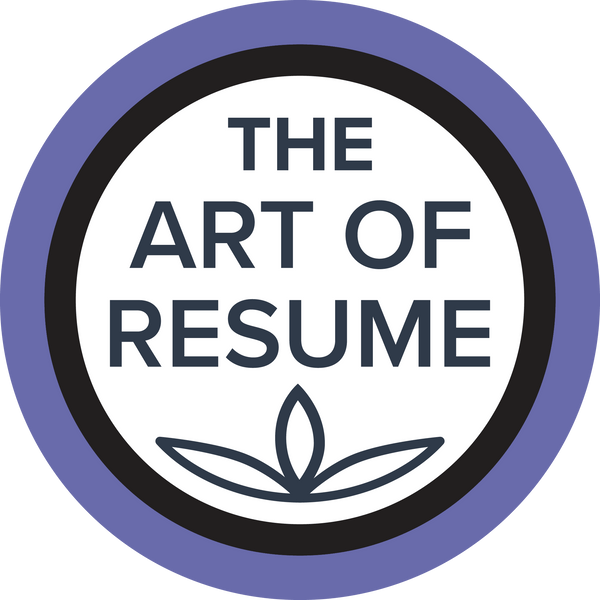


1 comment
Great Article! Thank you. I did not understand why I was not getting any responses. Now that my resume is formated, I am getting callbacks.