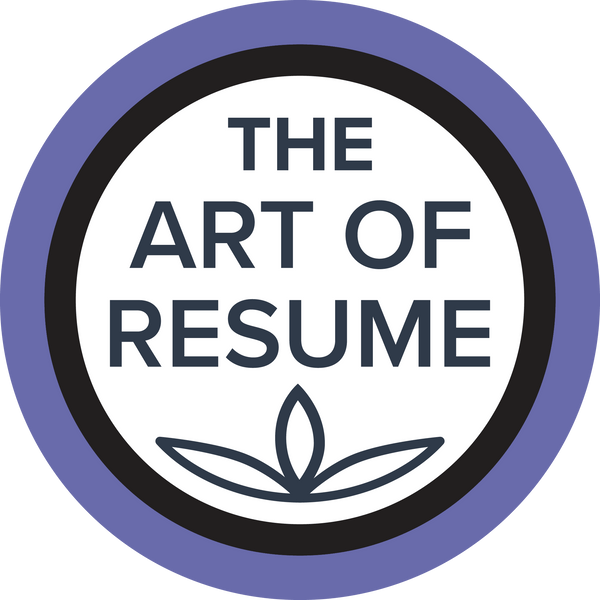It's 2026. Every job seeker must have a perfect resume to get hired. How do you make your resume perfect? It’s easy.
Grammarly.com is a free online tool that beats out all the competition. Before you even use Google Docs or Microsoft Word spell check, run your resume through Grammarly.

Grammarly is a free spelling and grammar checker that can be easily added to your web browser for fast access.
But it is not just for your resume. Be sure to use it in all your emails, cover letters, LinkedIn profile, follow-up letters, and more. As a Resume CV professional, this is one of the most important applications to use while applying for work.
Need help creating a resume design? The Art of Resume can help!

But why LinkedIn? Because a prospective employer or recruiter will always check your LinkedIn profile. They will also check your social media. If you do not have it set to private, it is always a good idea to do a fast grammar and spell check. Remember, recruiters will often search the internet for dirt on you. Ensure they find nothing; make sure any of your online presence is free of mistakes. Remember, your career will dictate your bank account – it’s THAT important.

Most spell checks that are a part of your word processing programs are not as sophisticated. Microsoft Word and Apple Pages do not even compare. Grammarly is far ahead of the competition and must be the first one you use. Of course, it is always a good idea to run the others as a backup.

When writing a resume, one mistake will most likely have your resume thrown out of contention. Grammarly will also improve your writing. There may not be a mistake, but there may be a much better way to word your information. Why would this be important? Because your resume is going to be read by a recruiter, it must be easy for the average reader to go through. Do not forget, they often have a whole pile of applications. The faster and easier your resume is to read, the better.
Grammarly will also keep your resume concise. Brevity is key. And the same reason as before, it must be an easy read for the prospective employer or recruiter to read.

You can even go for the more advanced version of Grammarly that will seek out passive voice corrections, wrong colloquial wording, poor word choices, or incomplete or overly long sentences.
Every email you send for your job application should be put through Grammarly – it is not just your resume and cover letter. Every detail must be covered. One error will equal one bad impression. A job application typo is a no-no.

How do you get Grammarly? It’s easy. Just go to the website > Grammarly.com. Installing is easy, and make sure to add it to your browser for an even easier check. It is a great way to get your resume application done right the first time. And get you through the interview door! Your next step? Getting hired for your dream job. Go ahead, you deserve it!