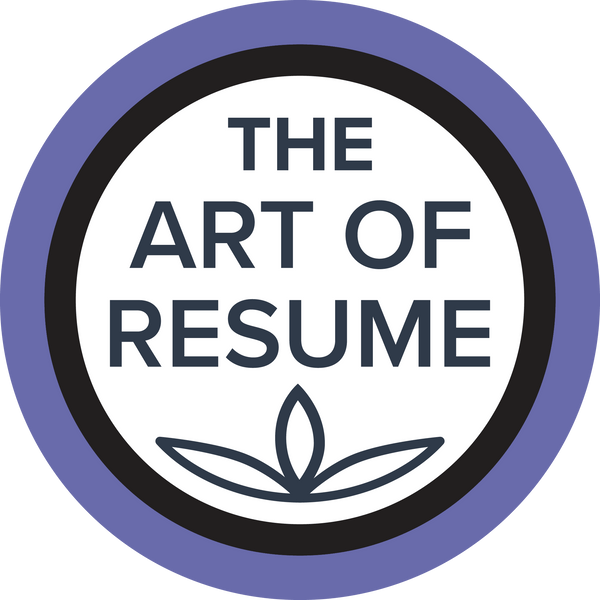What stands between you and your perfect job? Creating better-than-every-other-candidate resume. If your resume does not stand out from the sea of applicants, you could sit around not getting noticed for months.
So what steps can you take to ensure landing on the top of the application pile? We've got you. Grab yourself a cup of coffee and dig in — your resume making is headed in the right direction.

In this extensive resume formatting guide, we will teach you all you need to know to get your dream interview and get hired using these easy steps:
Creating Your Full Resume: Tips and Tricks Links:
- Pick the Proper Resume Format and Layout
- Adding Your Personal Details and Contact Information
- Highlighting Your Resume Summary or Objective
- Using Your Work Experience & Achievements
- Including Your Top Soft and Hard Skills
- Mentioning Additional Resume Sections (Languages, About, etc.)
- Curating Your Information For the Job Ad
- Tailoring a Convincing Cover Letter
- Proofreading Your Resume and Cover Letter

How to Make a Resume (That Actually Gets Noticed)
How to Choose the Right Resume Format
1. The vast majority of resumes are made in chronological order - we recommend this format.
2. Add your contact information. Add your job title (and position you are applying to), professional email address, the city/state you are located, LinkedIn contact link, portfolio link, or any other relevant link.
3. For a mid-level resume or executive, add a summary of your main career highlights and accomplishments. This section is a great way to grab a hiring staff's attention quickly.
4. Under your work experience or history, keep it tailored to the job advertisement, add as many quantifiable accomplishments as you can, and use strong action verbs at the beginning of each point.
6. Your educational section should be short and to the point unless you are a new graduate with little experience. If your education happened over 10 years ago, you can exclude the dates.
7. Make strong resume sections. Use options like Volunteer, Professional Development, Certifications, About Me, Independent Projects - just remember to keep them relevant to the job position.
8. Always include a curated cover letter. Cover letters are STILL important.
Check out this detailed guide on making the perfect cover letter.

Let's get started with your resume format
1. How to Pick the Proper Resume Format
Before you start your resume, you need to find the right format to suit your needs. Recruiters will first notice the design and format first - followed by what it contains. Make it the best impression possible.
There are three resume formats.
A. Reverse chronological order resume format.
This is the standard (most popular) format. It is usually the most preferred layout for recruiters and hiring staff.
B. Functional resume format.
This format highlights skills instead of your work history. It works well if you are just getting started with little experience.
C. Combination resume format.
If you have a very diverse set of skills, this format can be useful when applying to a position that requires a range of expertise. Example, you are applying for an in-house marketing director that requires SEO analytics, graphic experience, and management experience.

So, how do you choose?
Most commonly, reverse-chronological is the chosen resume format. Almost all recruiters, HR managers, and hiring staff will use this format and it is generally best to stick with the norm when it comes to your resume.
Reverse Chronological Order Resume Format
Let's focus on this format type.
Reverse Chronological means that your latest experience starts at the top of the resume. Work your way backwards through your work history.
This layout is perfect if you have a longer history of employment. Keep it more detailed towards the most recent positions.
Generally, anything past the 10-year mark can be deleted or simply given an honorable mention. You do not need to include everything, only the relevant job positions.
Your Full Resume Layout
Now that you have chosen your resume layout, let's focus on the full layout. Your resume layout is what makes the first impression. And the first impression is everything.
What should you be looking for when making a nice layout? Let's go over the what the recruiters want from your resume.

Here are the best format practices when it comes to making your resume layout the best it can be:
The Resume Layout Rundown
1. One Page. Keep Your Resume Simple.
More information does not mean a better chance. Keep your resume to one page so it is easier for the reader to navigate understand your main accomplishments that qualify you for the position. HR managers and recruiters can get hundreds or even thousands of applications. Remember to save something to mention at your interview.
If you are a senior at your field and applying for a high up position like director, a second, third, or even fourth page is acceptable. In these positions, there will be a lot less competition and you will need to show a longer complex history of experiences.

2. Section Headings. Use the Basic.
Make sure you use typical names for section headers - for ATS purposes - that are more pronounced (bolded) that the body information.
3. Clear and Balanced White Space. This means, you must have visible margins and your name header balanced with white space, making your resume look as uncluttered as possible.

4. Standard Fonts. Keep your fonts classic or at least legible. Never use cursive or fancy fonts that cannot be read by ATS software. The reader should also not struggle to understand.
5. Your font size matters. Keep your font size between 11-12 pts. Your section headers should be slightly larger or bolded.
6. Final format. Unless stated on the job posting, always submit your resume in PDF. This format cannot be altered and will always appear the same. A Word document can appear with different formatting depending which Word is being used.
A great idea to forgo any formatting issues is to use a pre-made template. There are all styles whether you would like a classic format, simple, creative, or ATS-formatted style.
Premade resume template designs will take a lot of stress off your application.
Have No Time to Make a Resume? Use a Free Resume Template Design with The Art of Resume.
Making a resume from scratch is a whole other career. Not everyone has design skills. And a boring design, just won't cut it in today's market.
Do you want to skip the stress of making your resume and go directly to applying?
Download our easy-as-pie resume designs and start your new career path today.
Want your resume to look great? Using a resume template is a great way to get applying quickly. Like this design? Download it here.
Now is the best time to keep your resume up to date! Follow our blog links for more resume pro recruiter tips. We got you.
How to Make a Resume in 9 Steps: Links to a Successful Job Application
- Pick the Proper Resume Format and Layout
- Adding Your Personal Details and Contact Information
- Highlighting Your Resume Summary or Objective
- Using Your Work Experience and Achievements
- Including Your Top Soft and Hard Skills
- Mentioning Additional Resume Sections (Languages, About, etc.)
- Curating Your Information For the Job Ad
- Tailoring a Convincing Cover Letter
- Proofreading Your Resume and Cover Letter