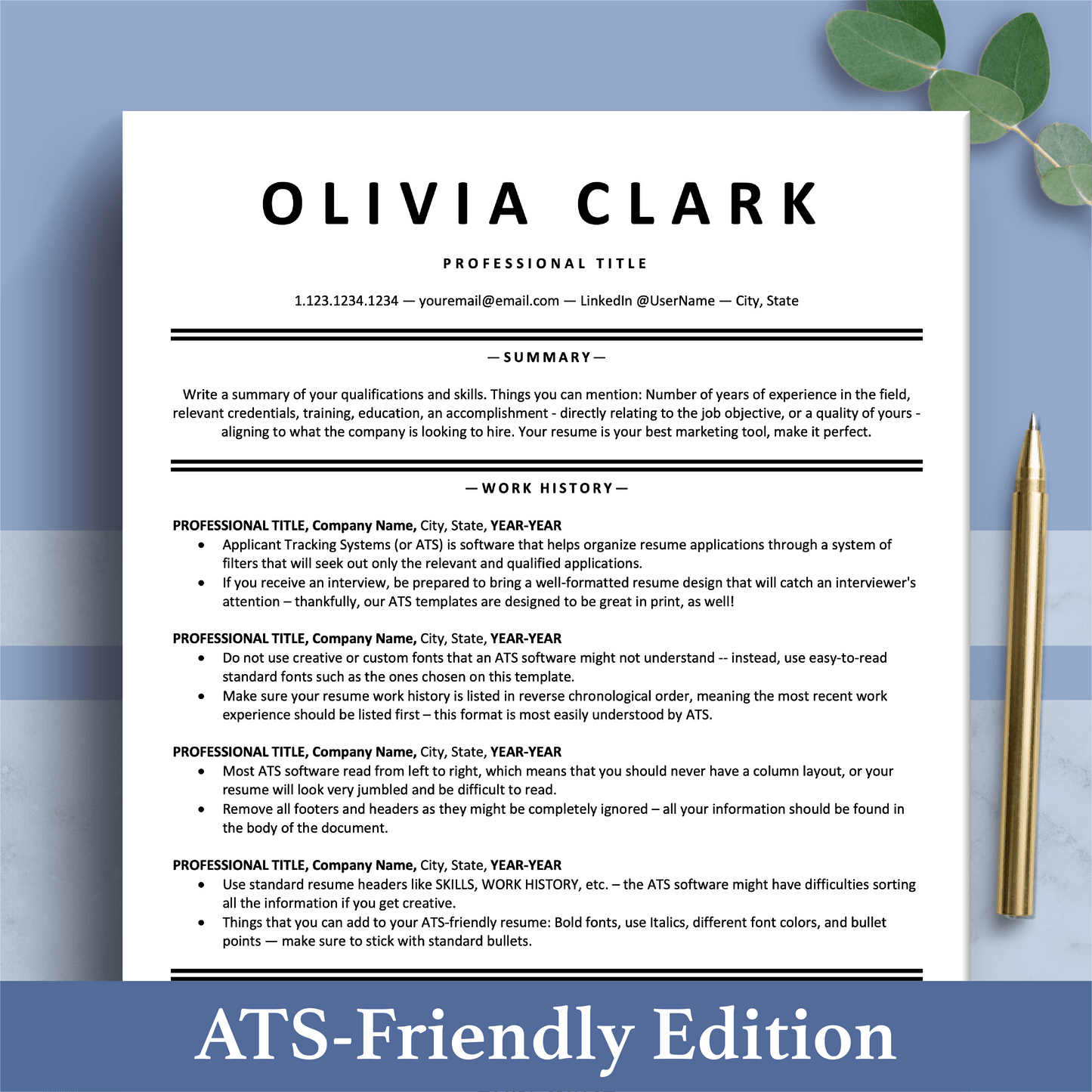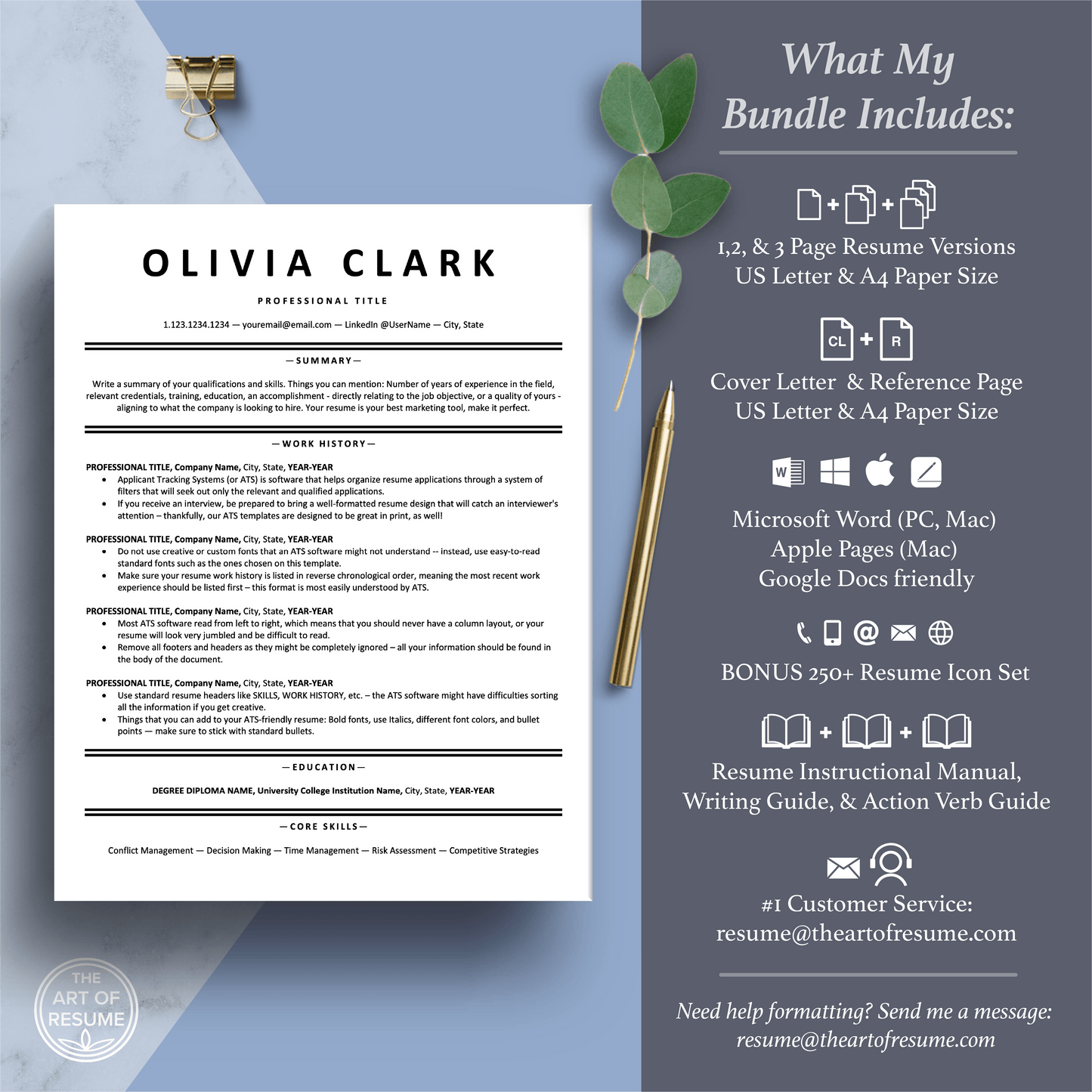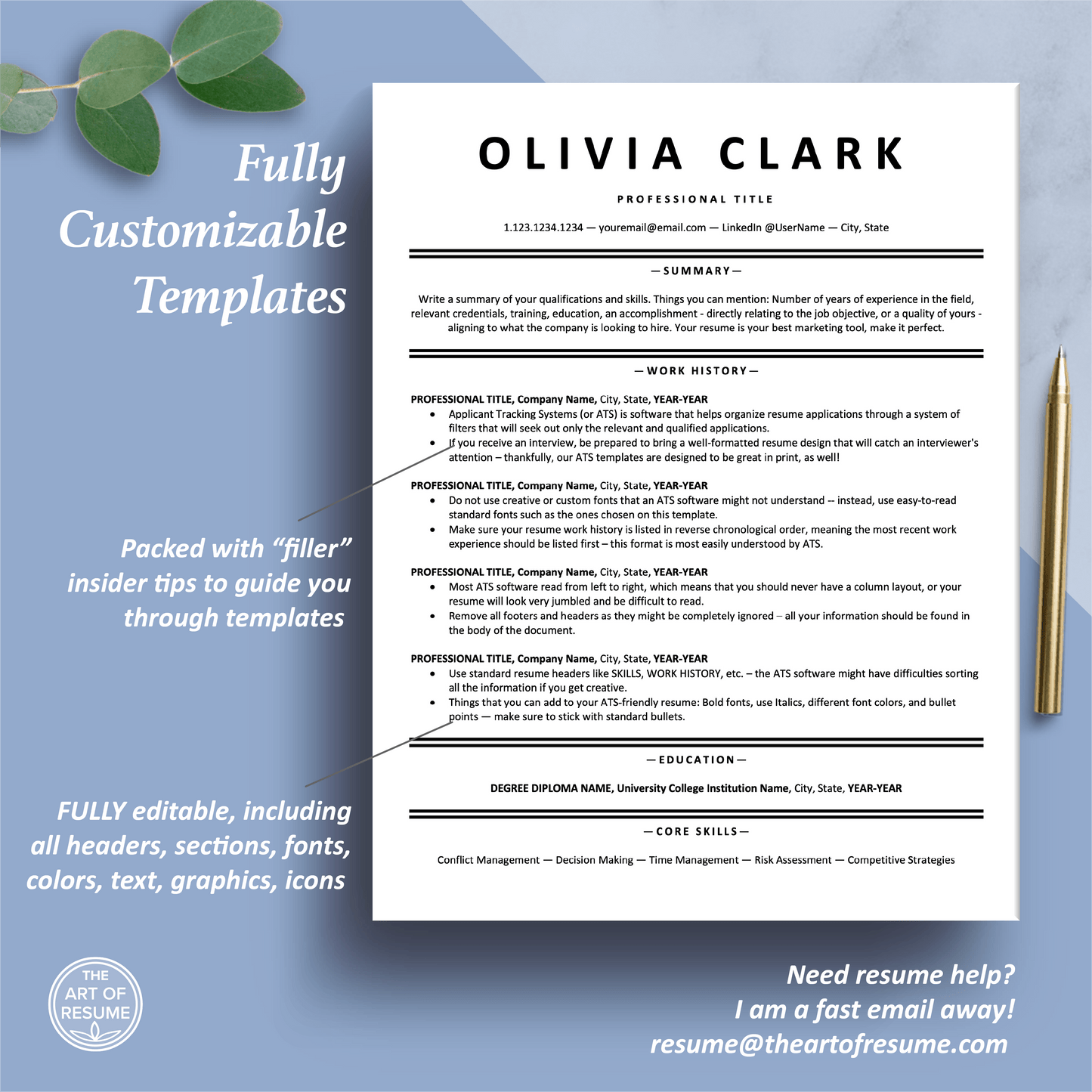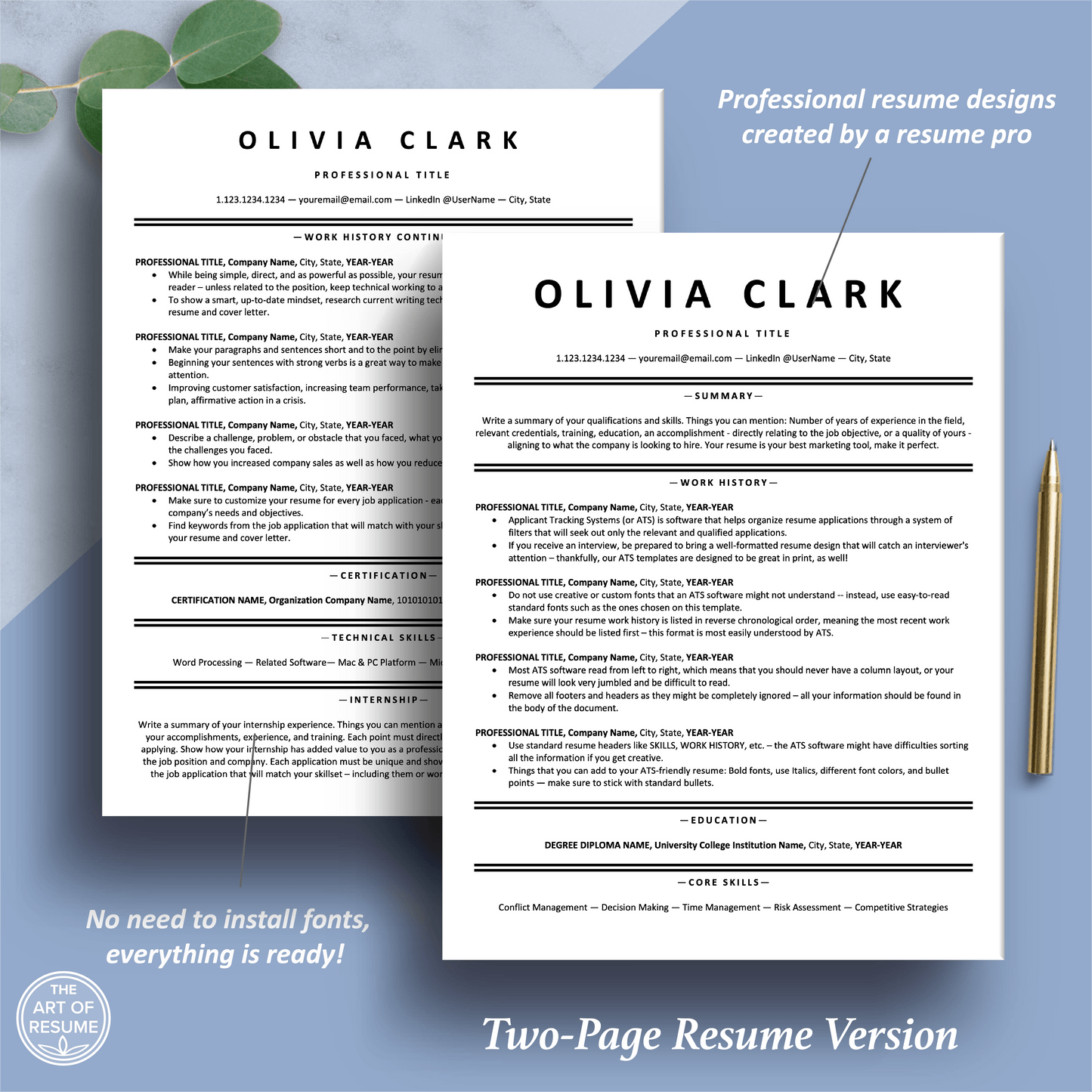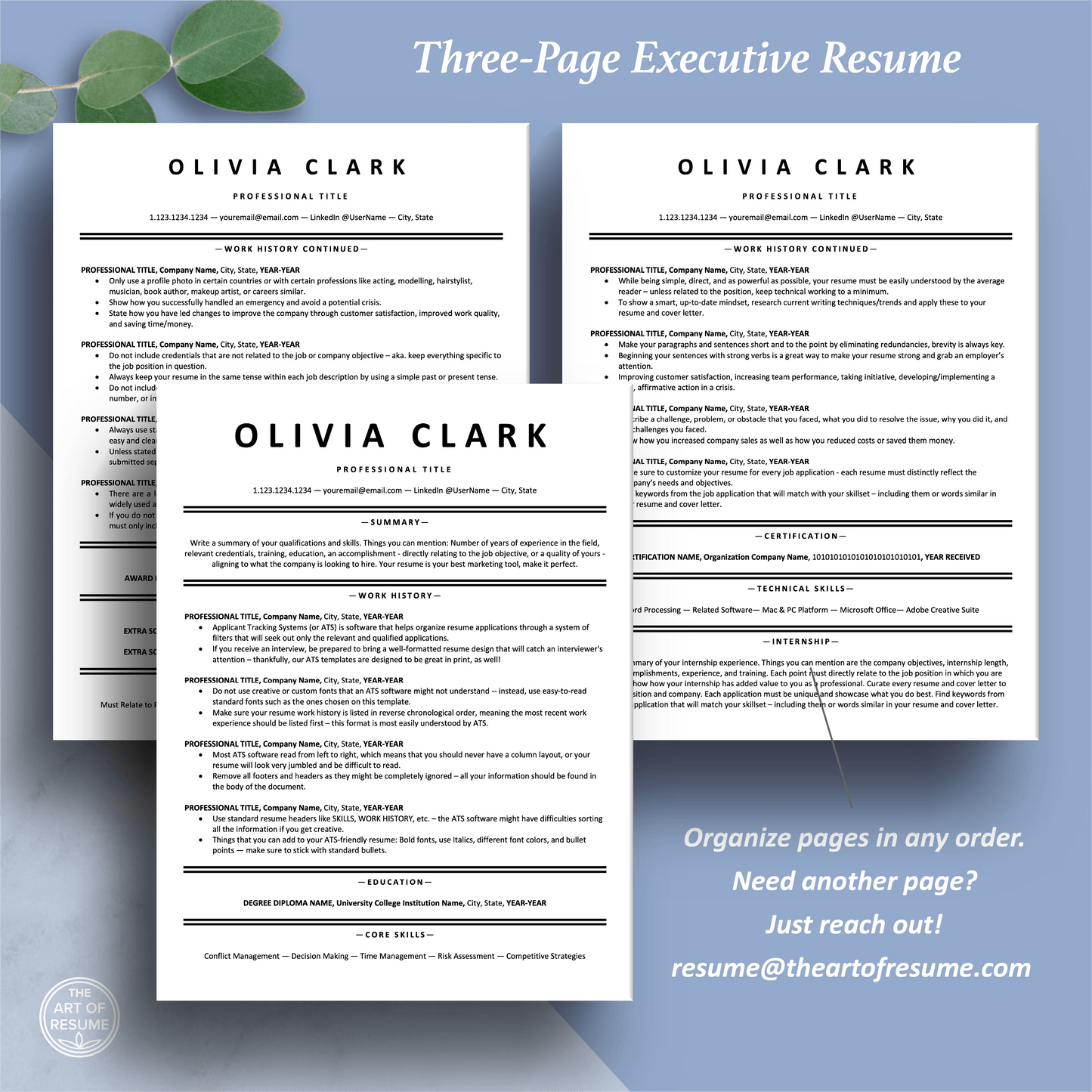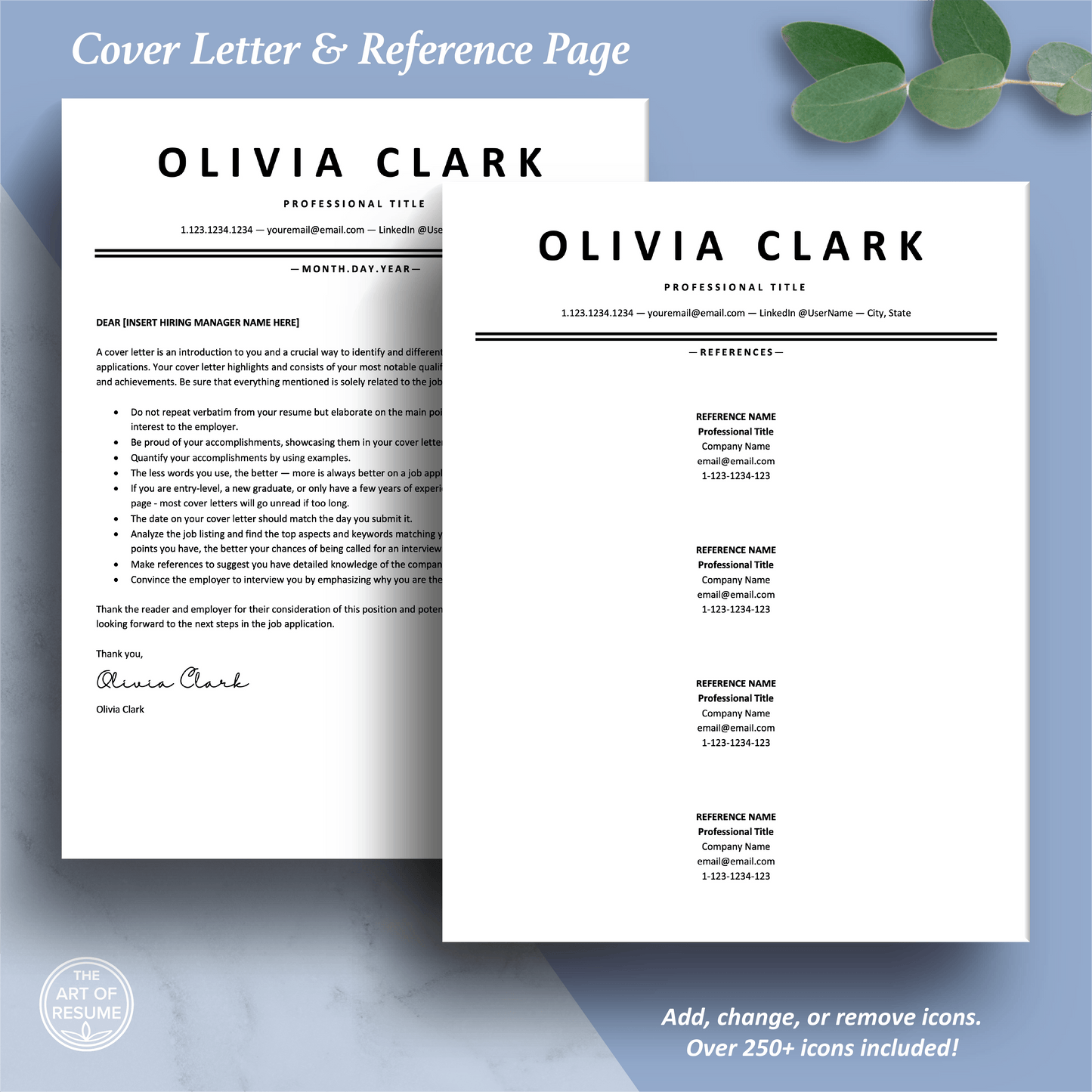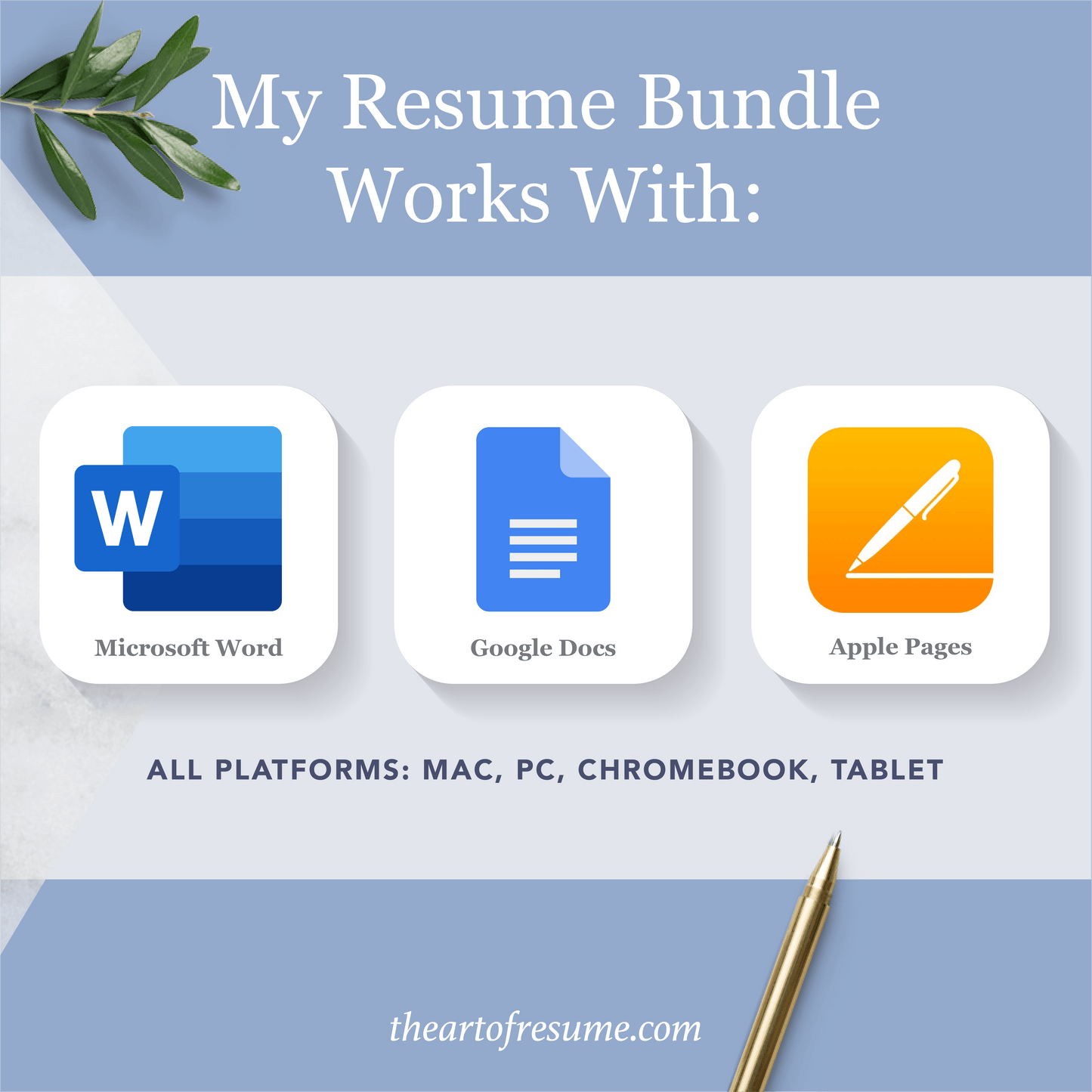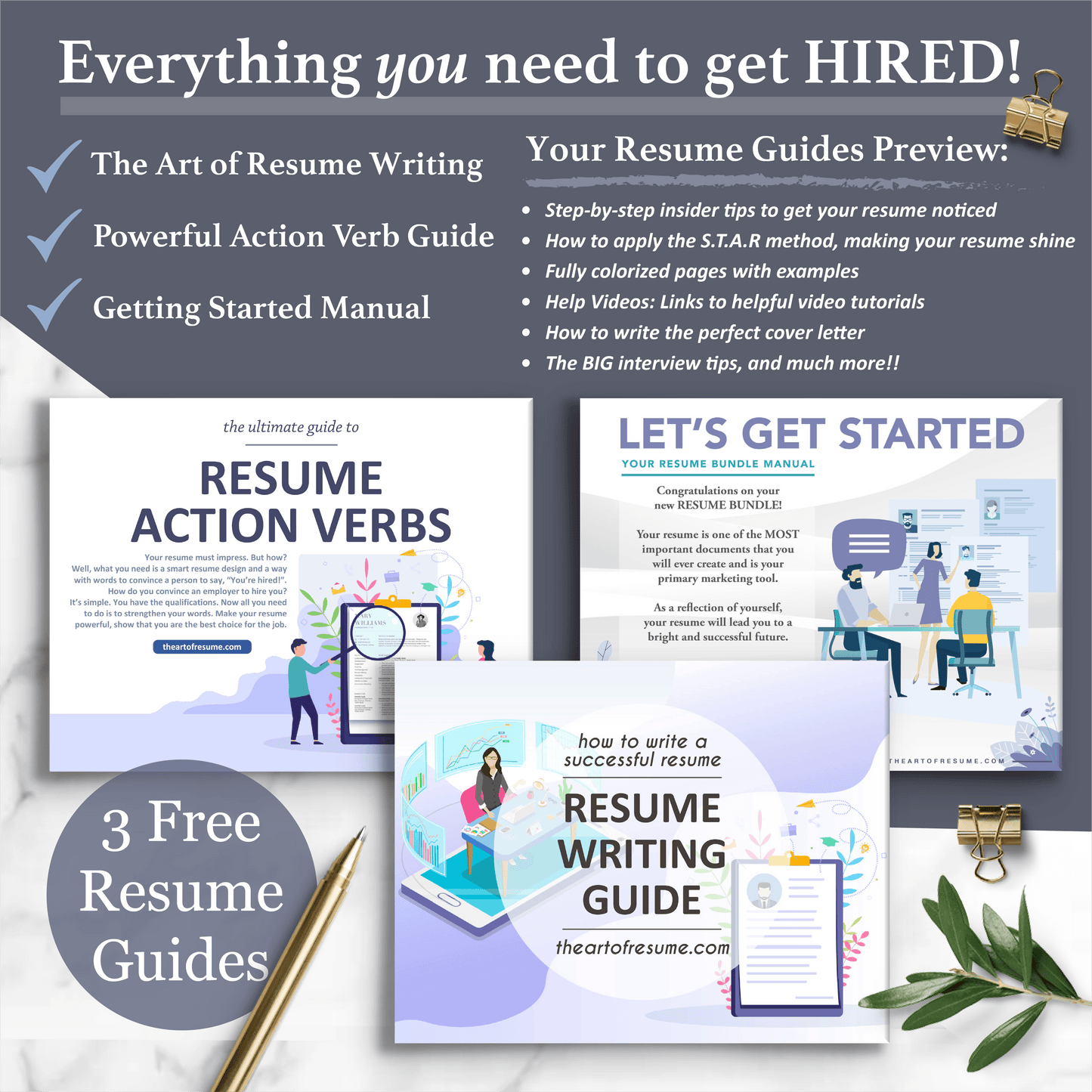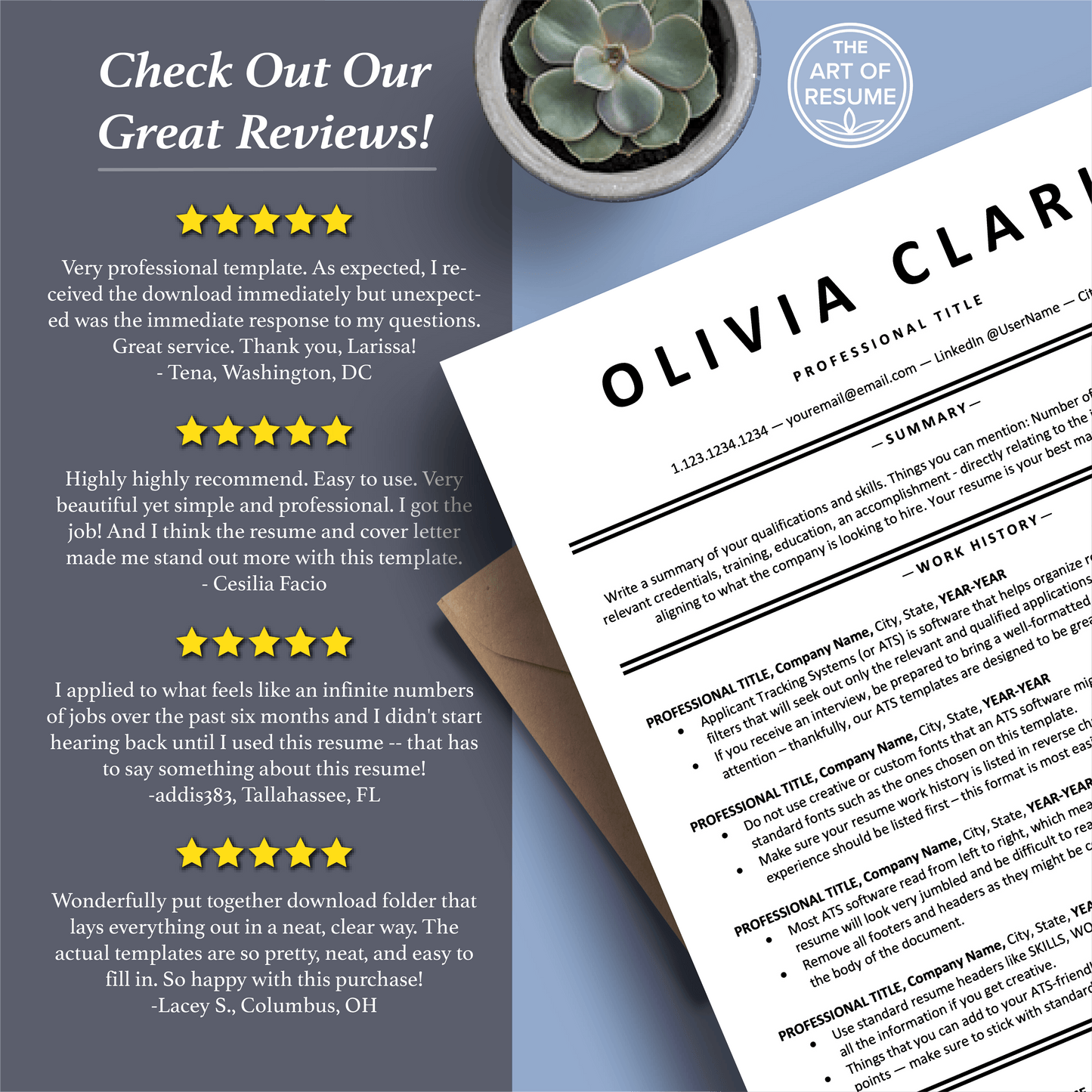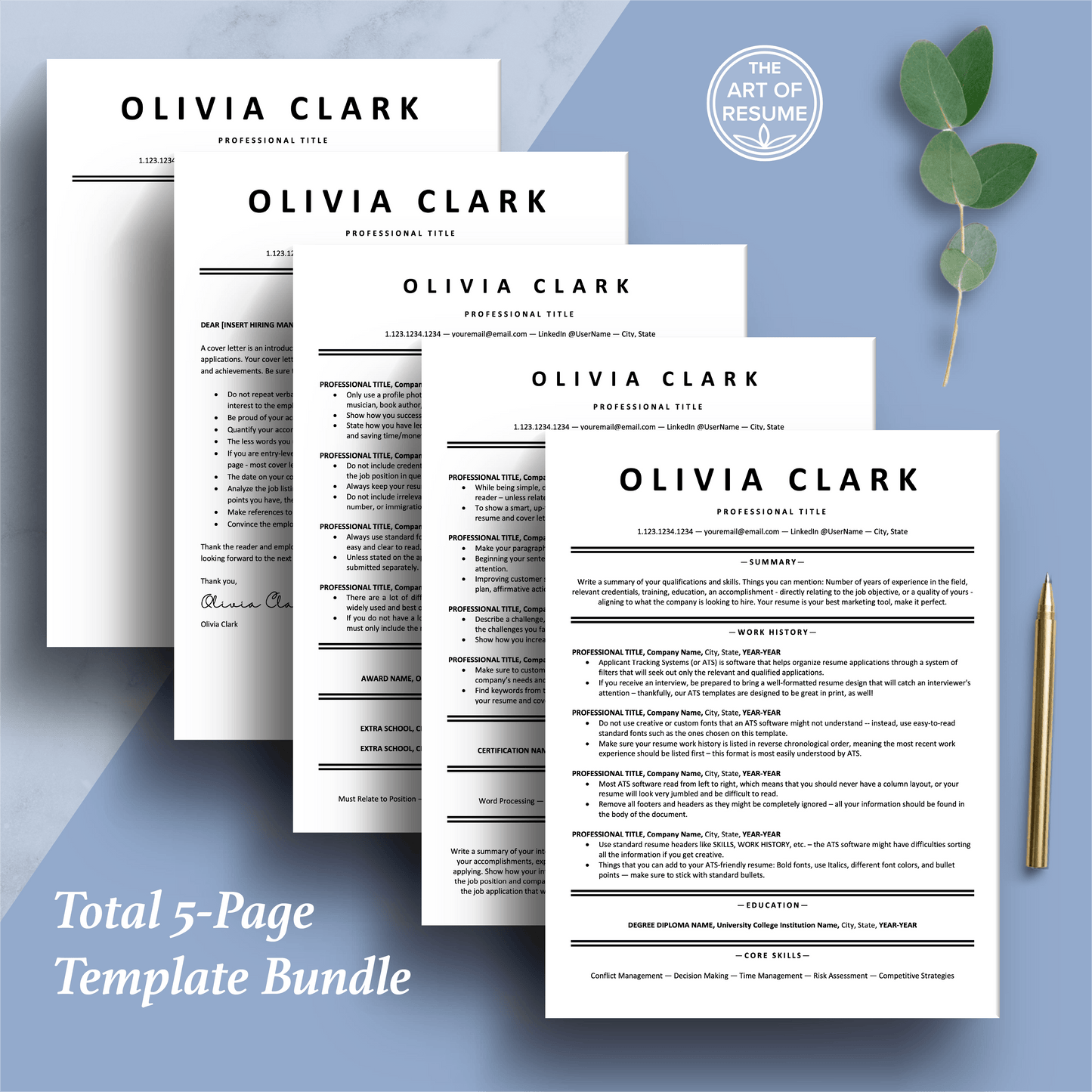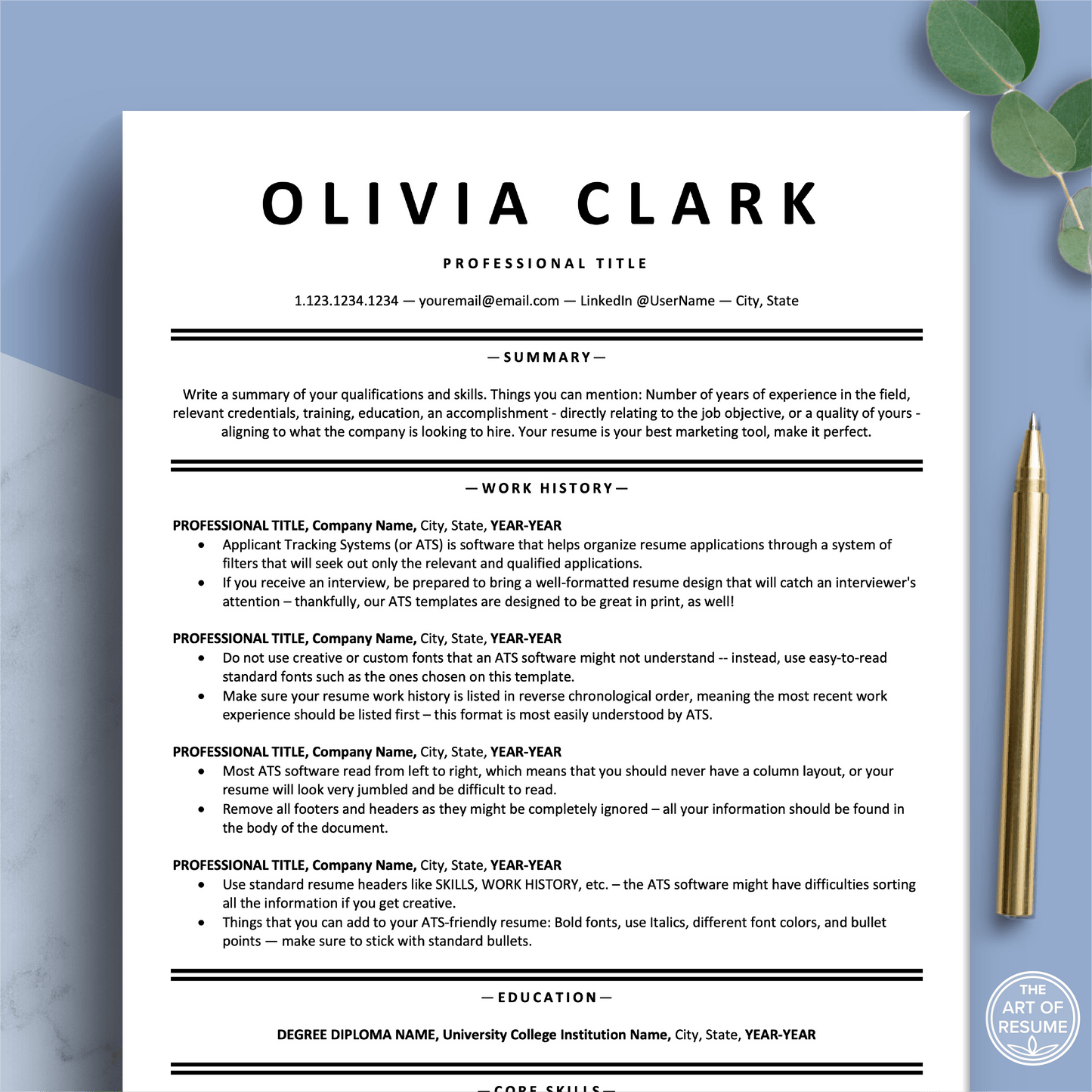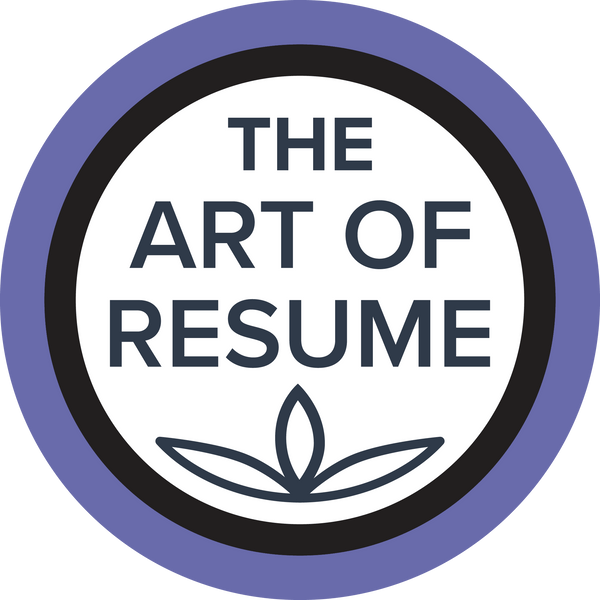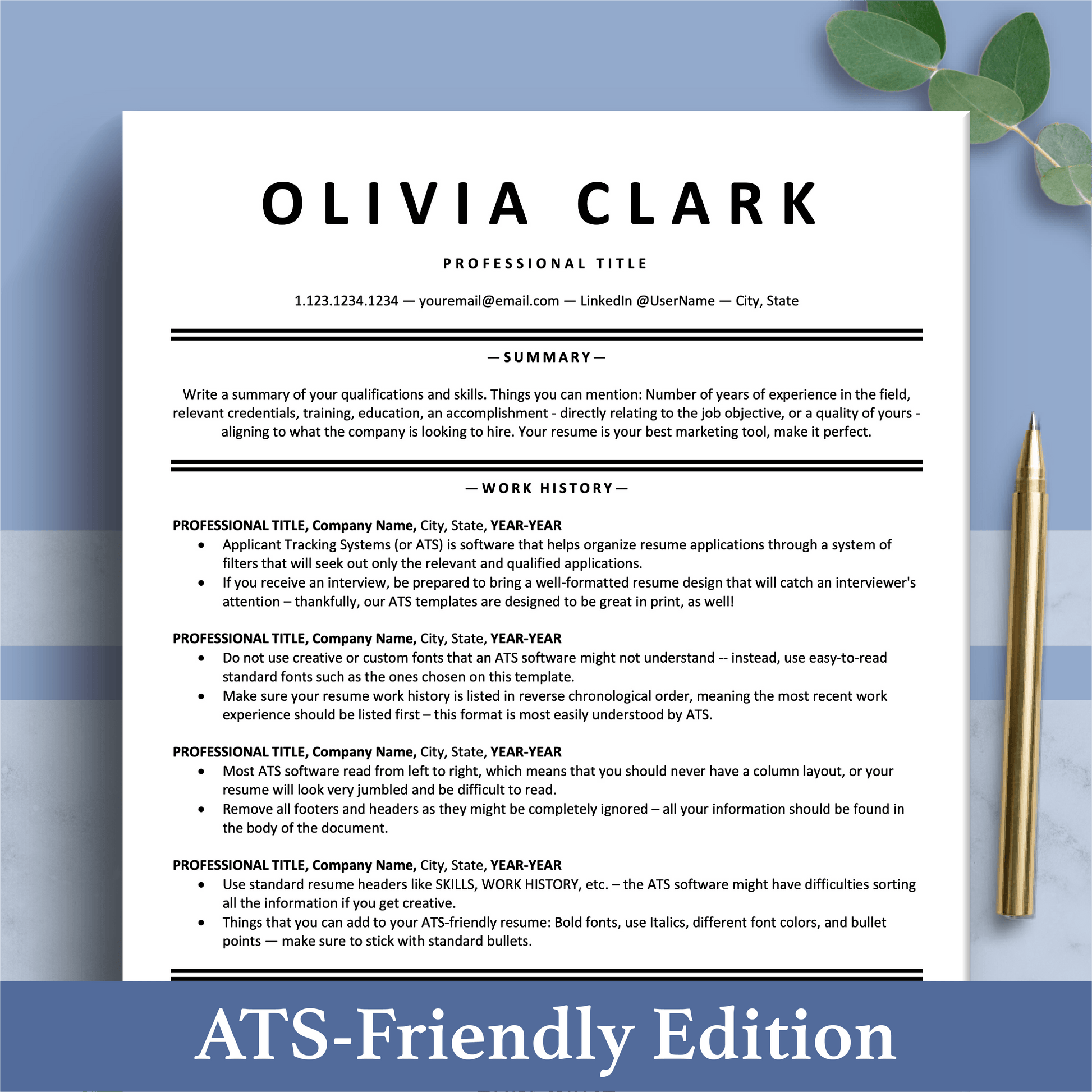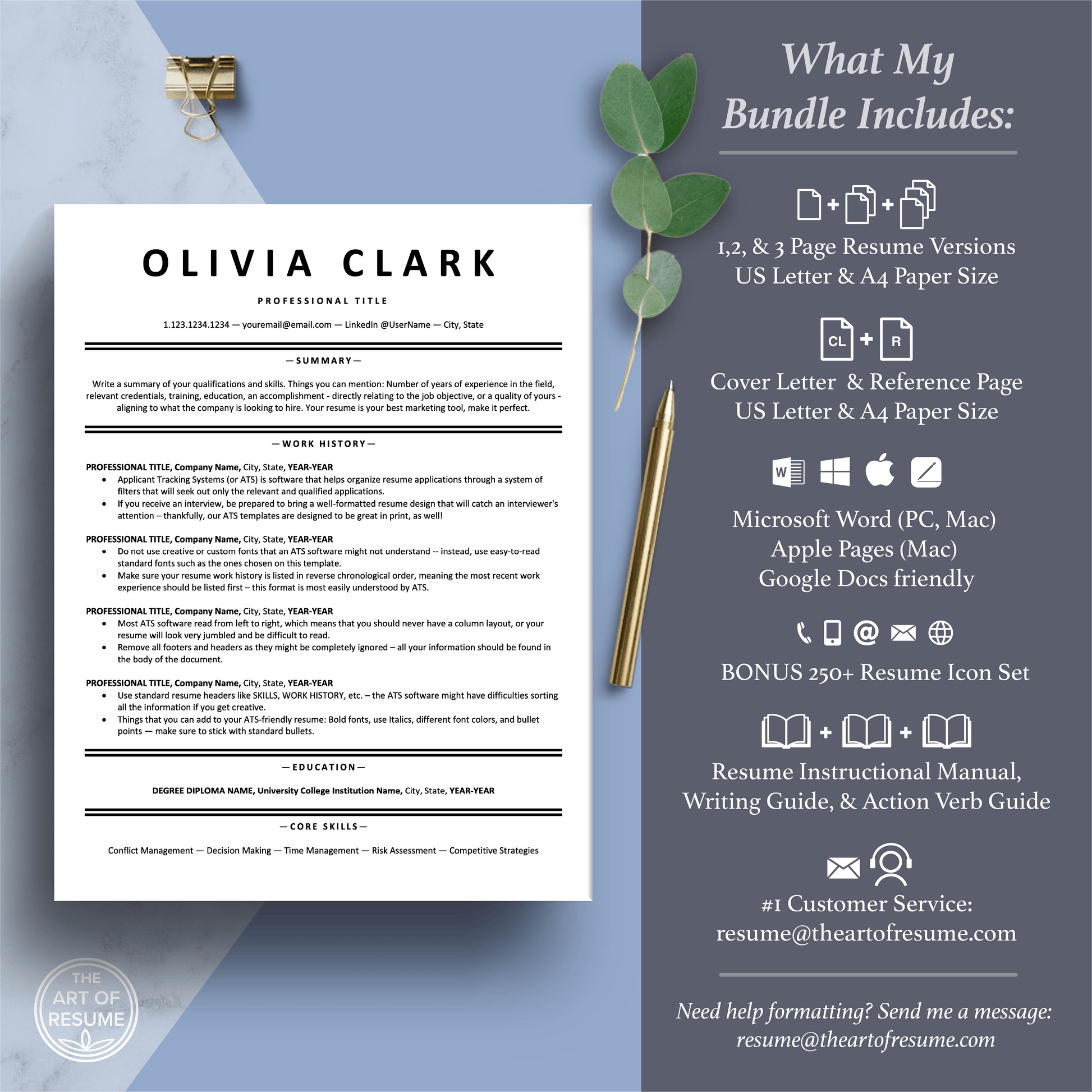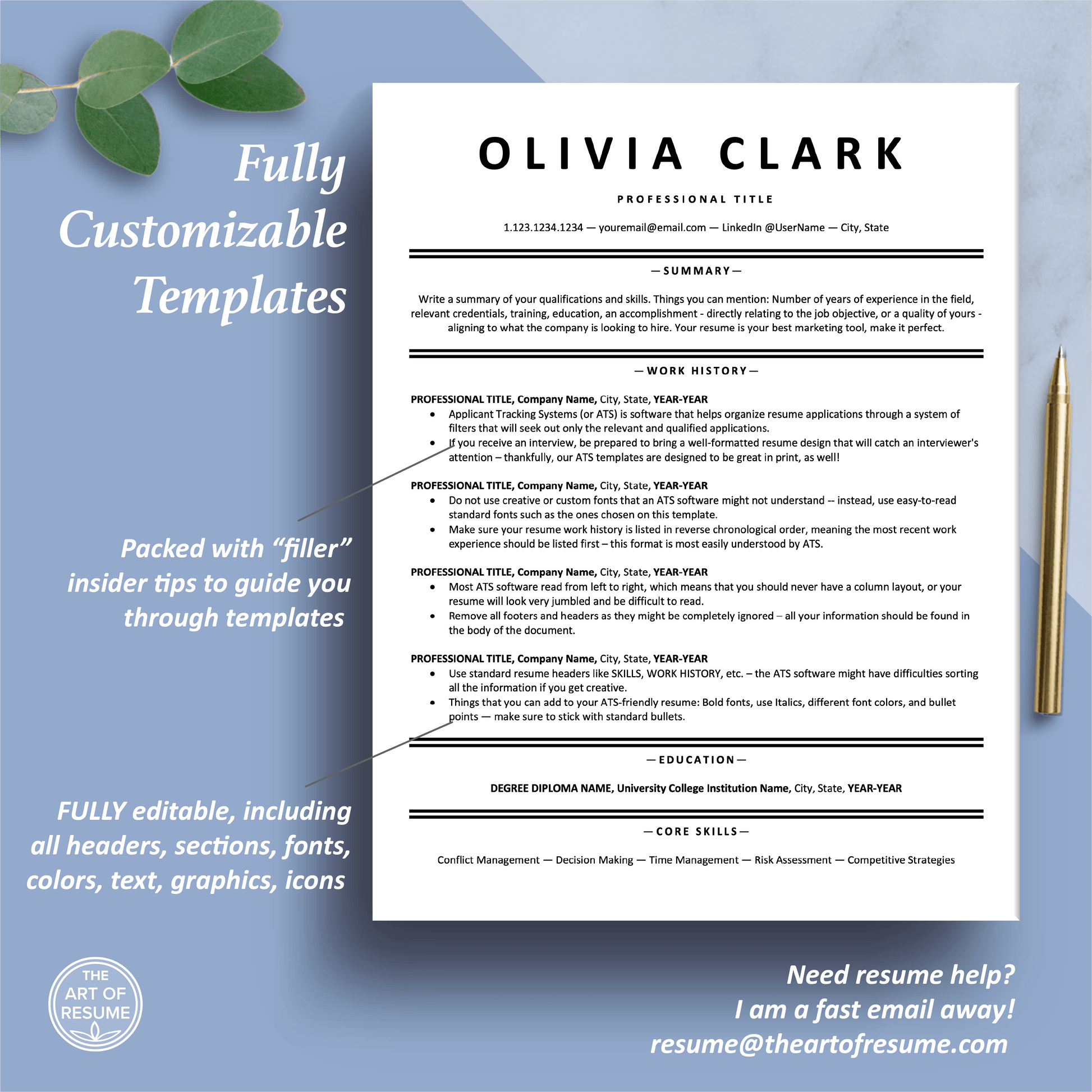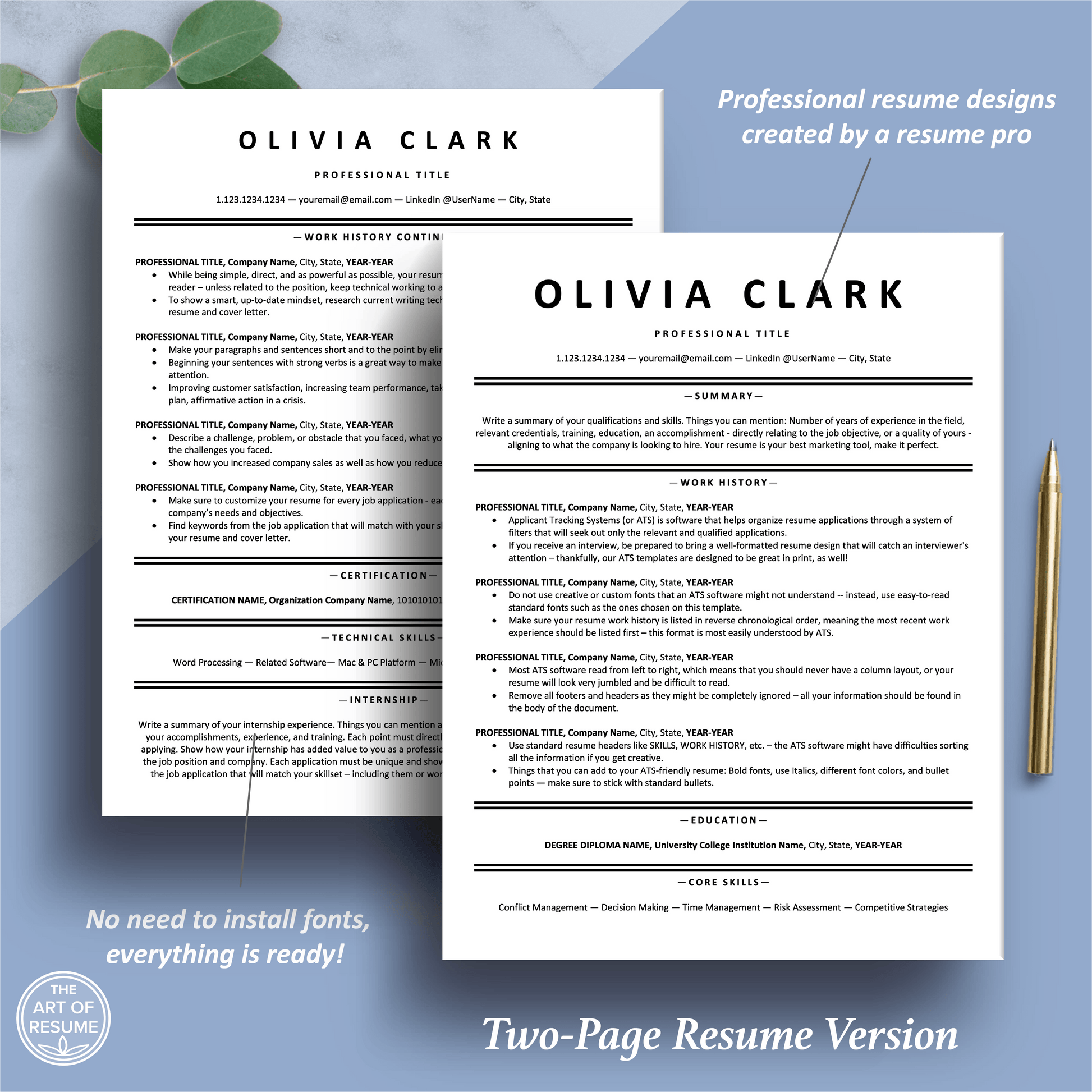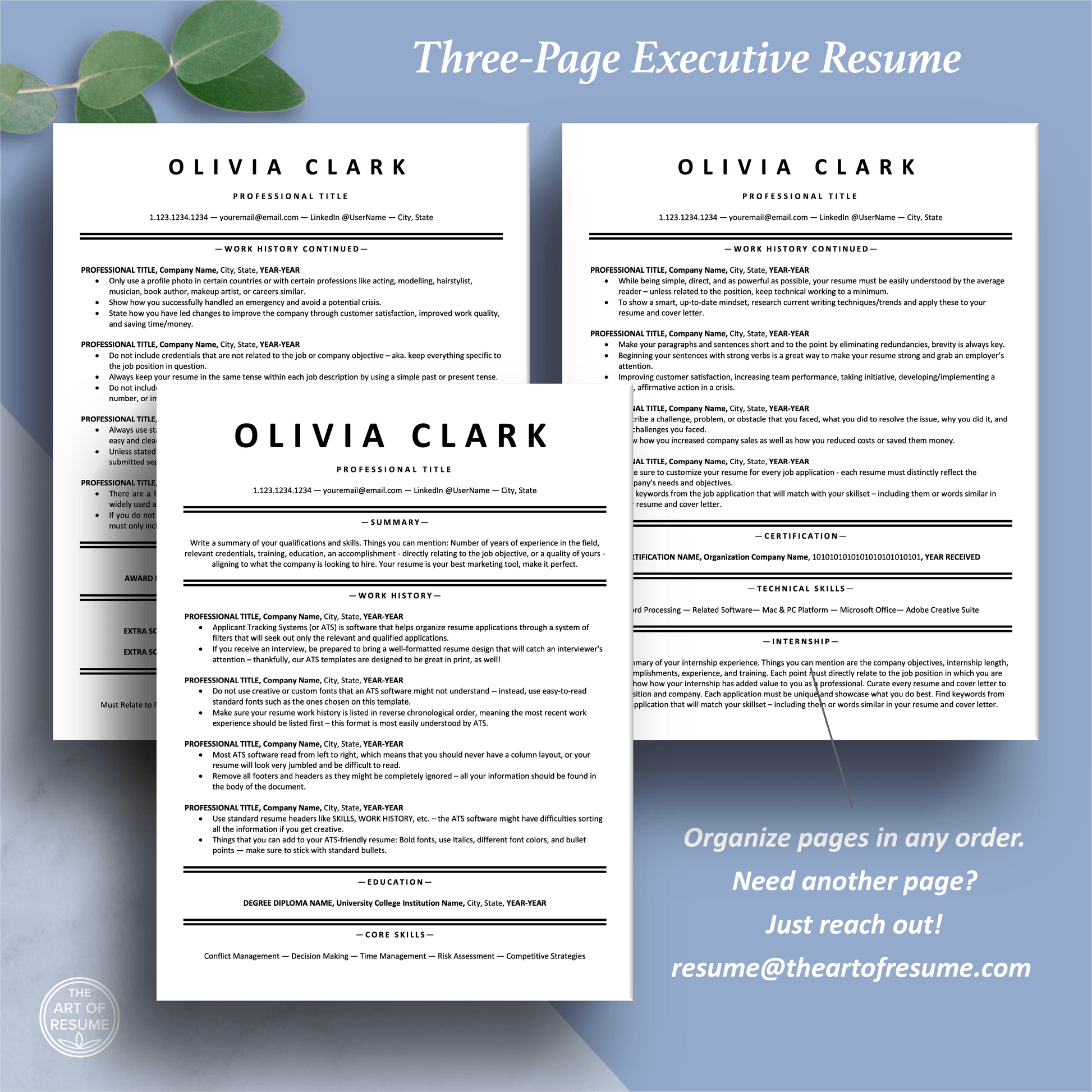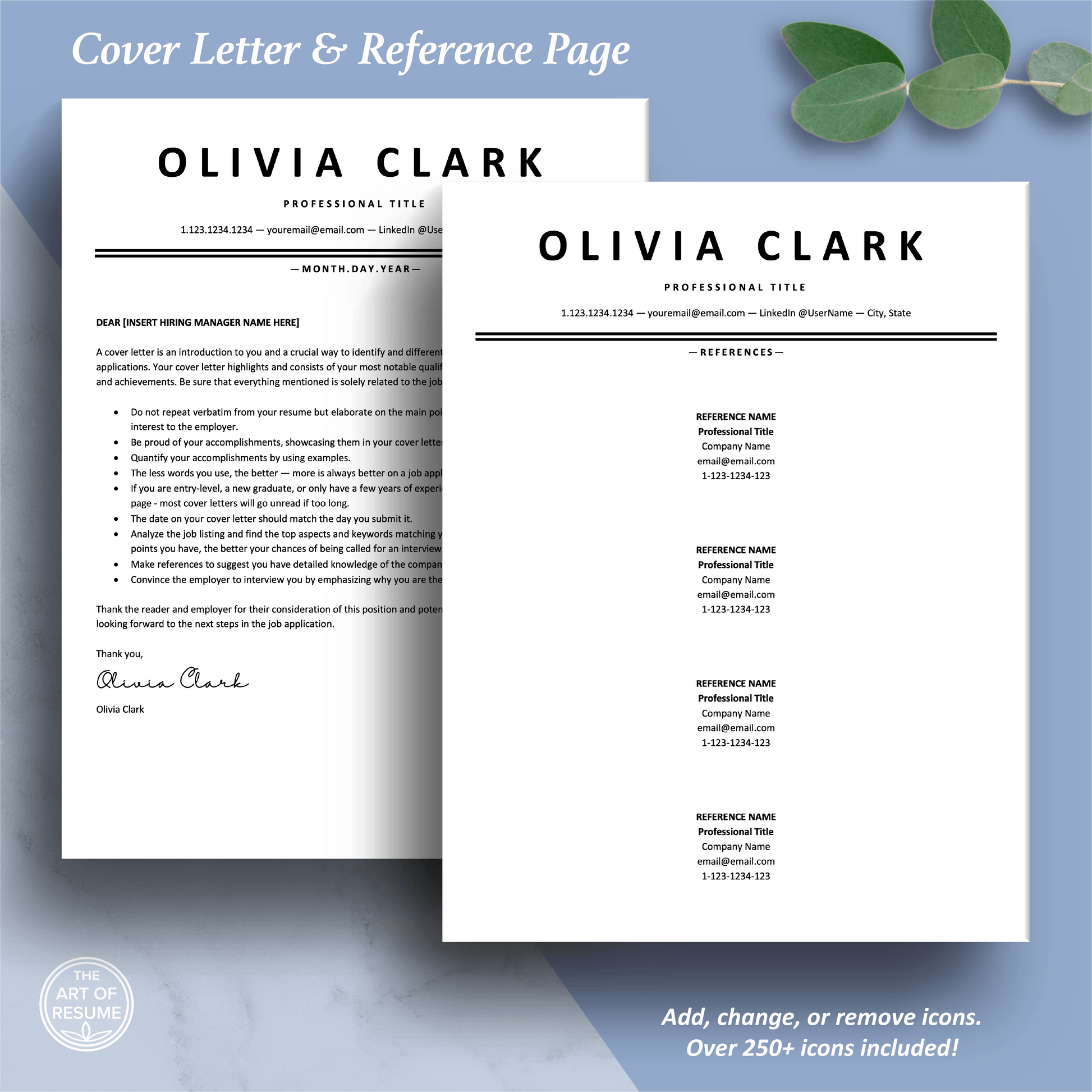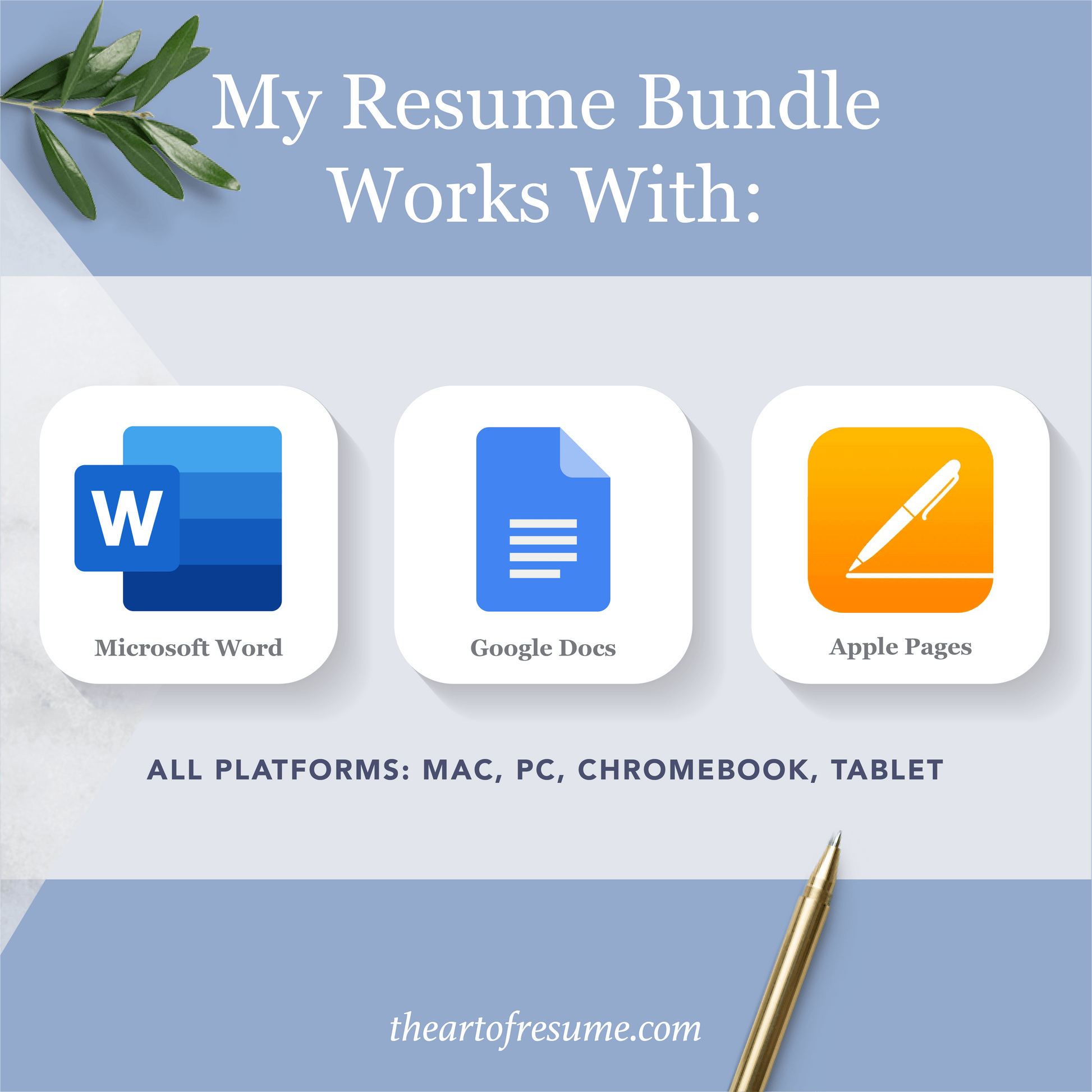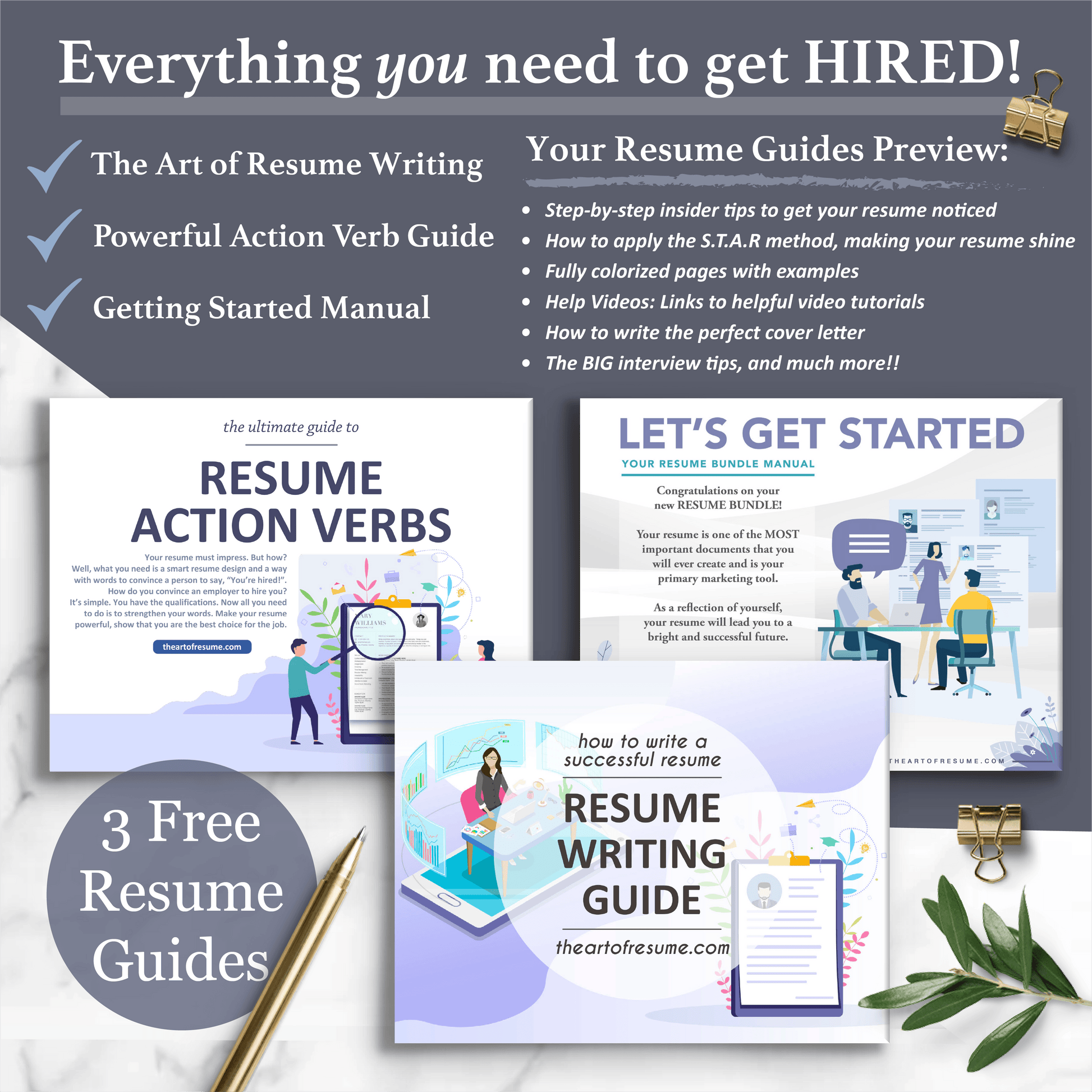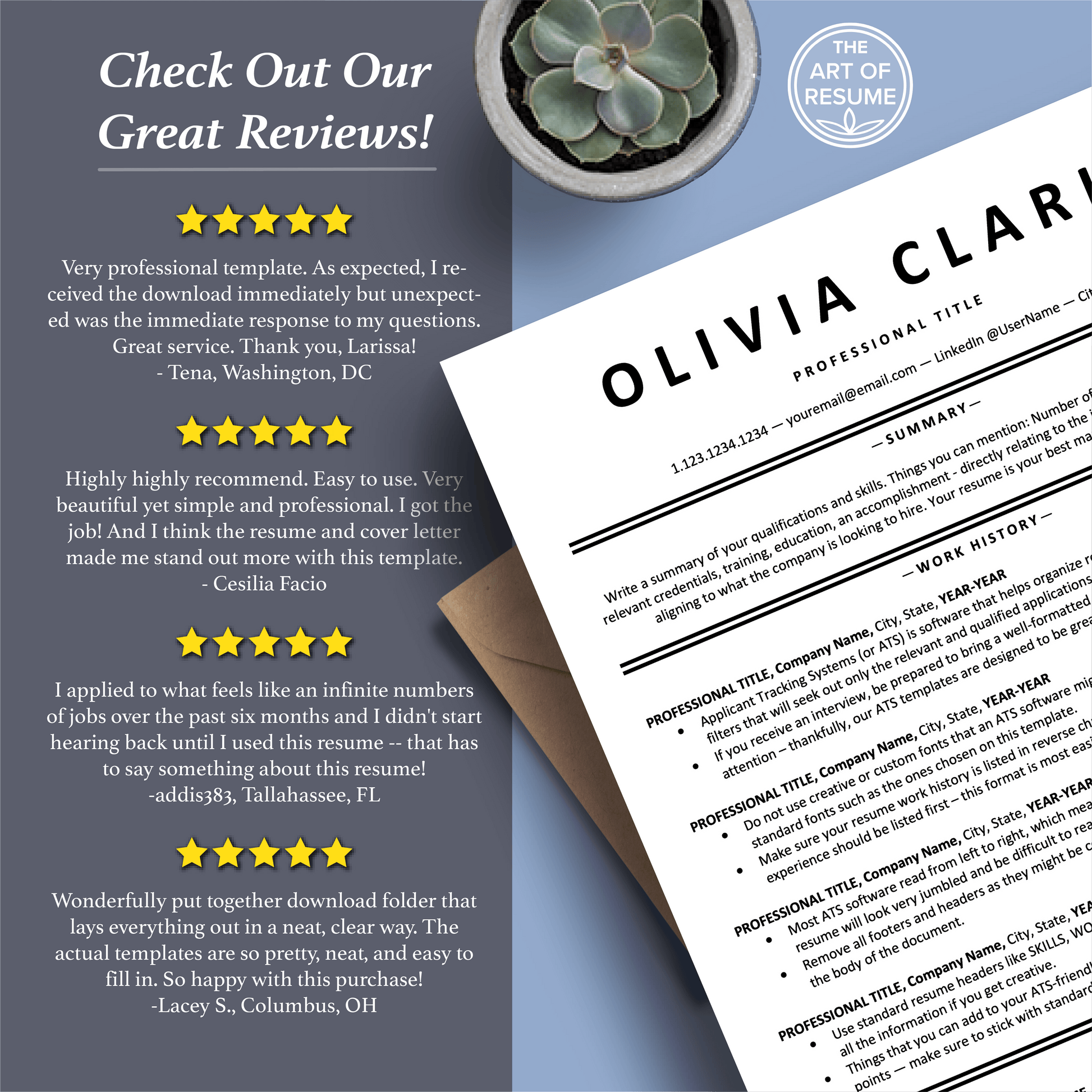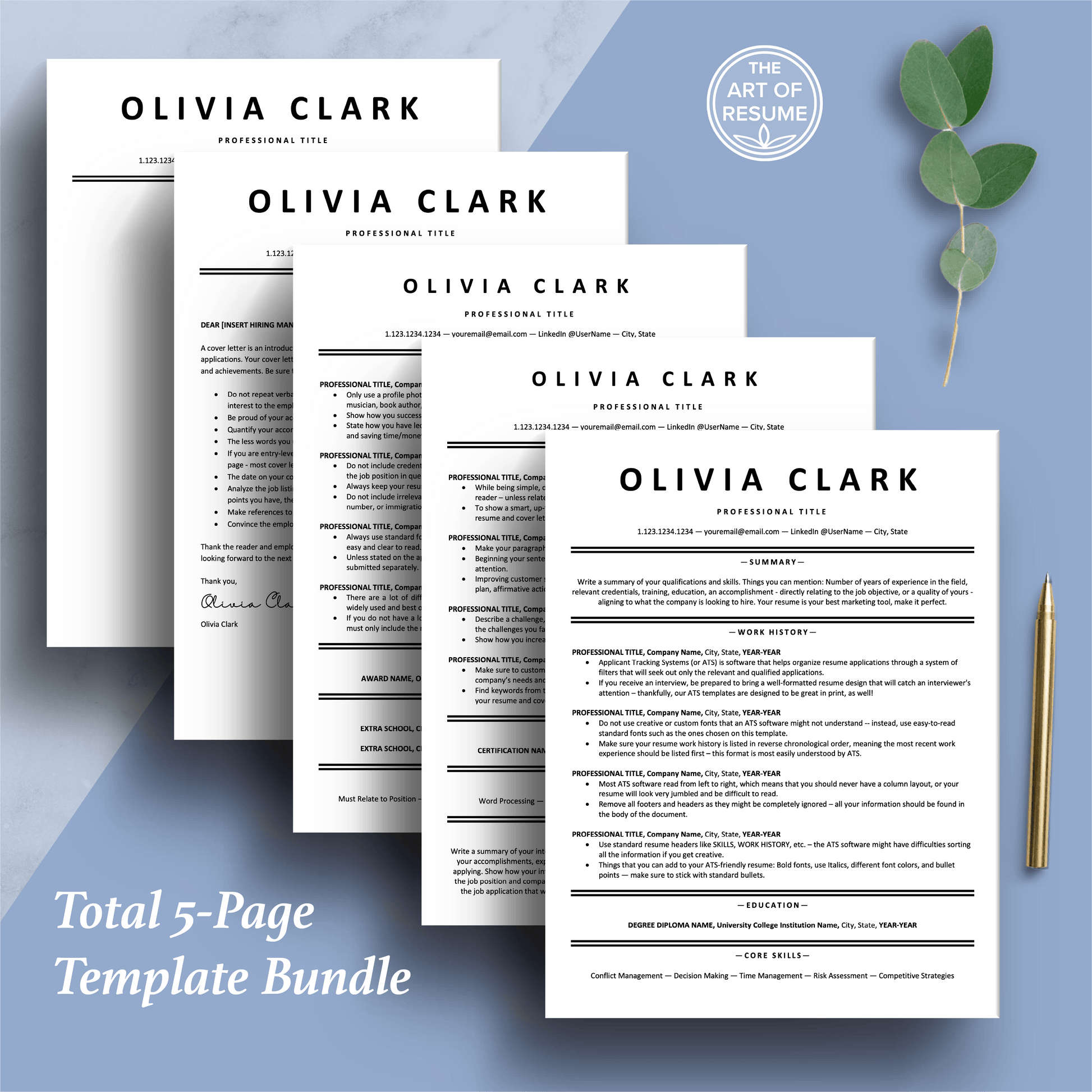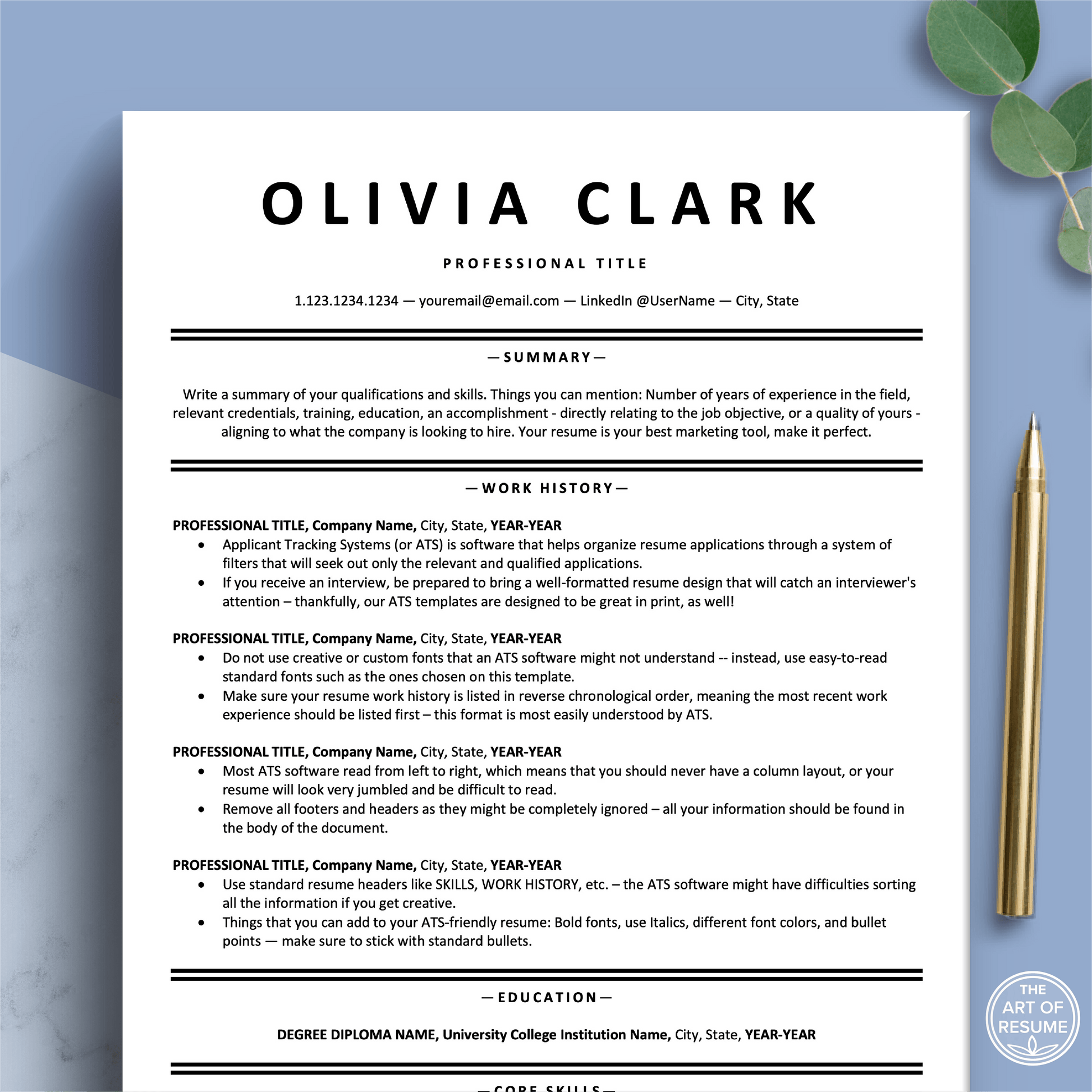The Art of Resume
ATS Friendly Resume Template Bundle (Google Docs, Microsoft Word, Apple Mac Pages)
ATS Friendly Resume Template Bundle (Google Docs, Microsoft Word, Apple Mac Pages)
Couldn't load pickup availability
Yay! FREE Resume Template Code: 2FOR1
Our Professional ATS-friendly Resume Template Bundle is designed for Google Docs, Microsoft Word, Apple Mac Pages, Mac, PC, Google Chrome, Tablets, and more - it’s not just a resume template but the whole resume builder package — five executive resume templates with matching cover letter and reference page, three FREE writing help guides, over 250 resume icons, and unlimited customer support. We get you hired!
It’s EASY! Instantly download your ATS resume bundle today - for ANY CAREER path.
We are there for you every step of the way! Resume writing or template questions? Reach out here: resume@theartofresume.com
ATS-Friendly Resume Bundle Builder Highlights
- Reads easily by ATS software (Application Tracking System)
- 5 Resume template designs (includes your cover letter and reference page)
- Created by a resume PRO
- 100% Customizable: all text, fonts, colors, add/delete/rename/move sections
- The Art of Resume Writing: FREE guide – worth the price alone!
- Unlimited customer service - Free technical, resume, or professional guidance
- FREE alignment and format cleanup
- Add as many resume pages as you would like for an executive resume layout
- Your resume template “filler” text is insider resume tips!
- Ridiculously EASY to use!
Your ATS-Friendly Resume Template Purchase Includes:
- 1-Page ATS Resume Template
- 2-Page ATS Resume Template
- 3-Page ATS Resume Template
- Matching ATS Cover Letter Template
- Matching ATS Reference Page Template
- A4 and US Paper Size
- Microsoft Word Files (docx - Mac and PC)
- Apple Pages Files (pages - Mac)
- Google Docs Friendly
- Bonus 250+ Resume Icons
- The Art of Resume Writing Guide (Fully Illustrated with Bonus video links)
- Resume Instructional Manual
- Powerful Resume Action Verb Guide
*BONUS: No Font Installation – We only use resume-recommended fonts - already a part of Word and Pages - making your resume template simple to use and easy to read.
The Art of Resume Writing Guide: How to Write a Successful Resume
If you are new to resume writing or need secret tips on how to make your resume stand out, this guide will take you step-by-step to where your resume needs to be – impressing recruiters and landing interviews. What this awesome guide covers:
- Breaking down your resume and what a strong resume can do for you
- Resume sections – Tips and examples
- How to word your accomplishments
- Proofreading options
- Resume language
- Resume secret tips to get you noticed
- Writing a strong cover letter
- Sending your resume
- Interview tips
Your ATS Resume Template Requirements (one of the following):
► Microsoft Word Desktop (MAC, PC): Download a FREE trial version:
Canada: https://products.office.com/en-ca/try
United States: https://products.office.com/en-us/try
► Apple Pages: FREE word processing program available for MAC in your Apple App Store.
► Google Docs: Free in your Google account
Your ATS Resume Template Instructions:
(1) Download your resume files
(2) Open your resume with Microsoft Word or Apple Pages
(3) Replace all “filler” text with your information
(4) Export your resume as a PDF or what is stated in the job advertisement
(5) You are finished! Send your resume away!
Need ATS Resume Help?
We have #1 customer service and offer free realigning with every bundle. Just reach out here: resume@theartofresume.com
Five-Star Reviews:
⭐️⭐️⭐️⭐️⭐️
This template came with a bundle of excellent resources! The package was well organized and provided so many details and instructions for editing the template and building a great resume. Additionally, I needed help with something and got an immediate response and solution from the seller. Highly recommend.
- Jessica on Jan 7, 2024
⭐️⭐️⭐️⭐️⭐️
Quick to respond! I love the creativity Larissa has and I look forward to using this as a stepping stone in my career change! Thank you!
- Christopher on Feb 23, 2023
⭐️⭐️⭐️⭐️⭐️
My 20-year-old curriculum vitae (CV) was transformed into an updated eye-catching CV. The format is very user-friendly. The seller provided continual communication and phenomenal customer service throughout the process. I was so impressed with the services that it prompted me to purchase another resume template. Thank you for an awesome customer service experience!
- Sanctifieddiva7 on Feb 11, 2023
SHARE